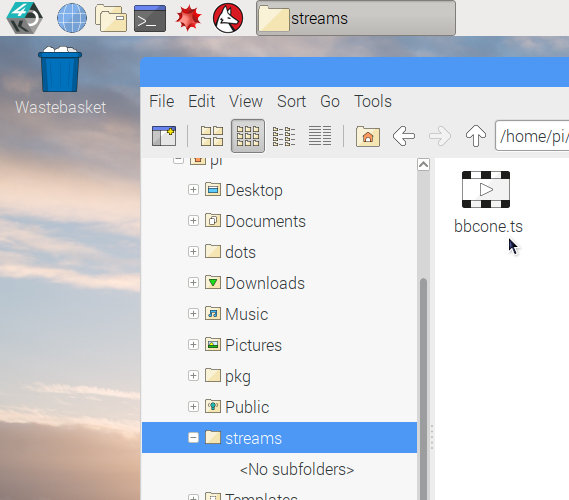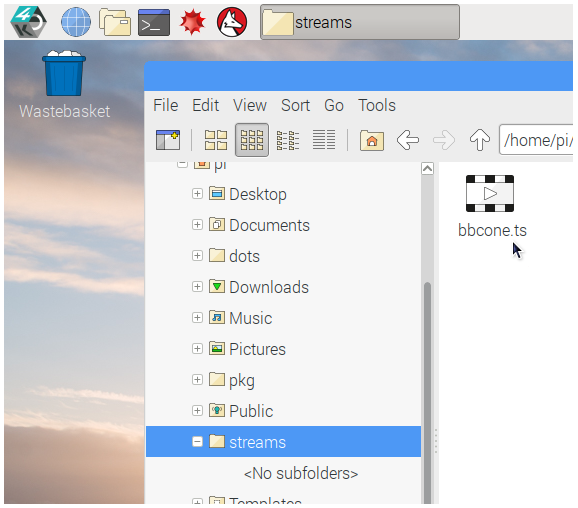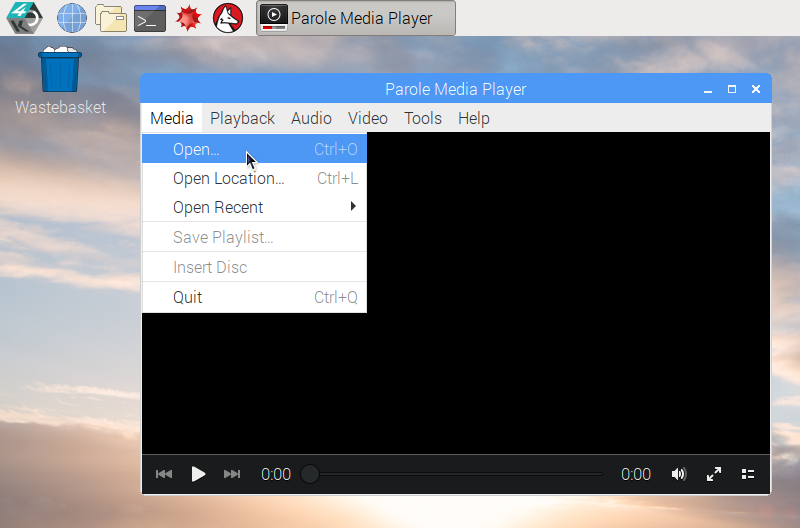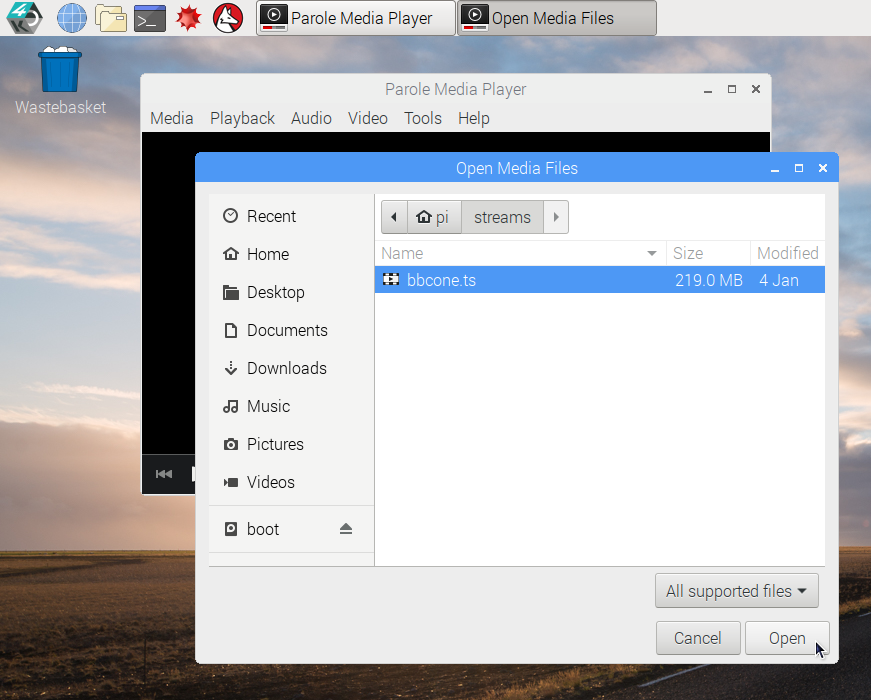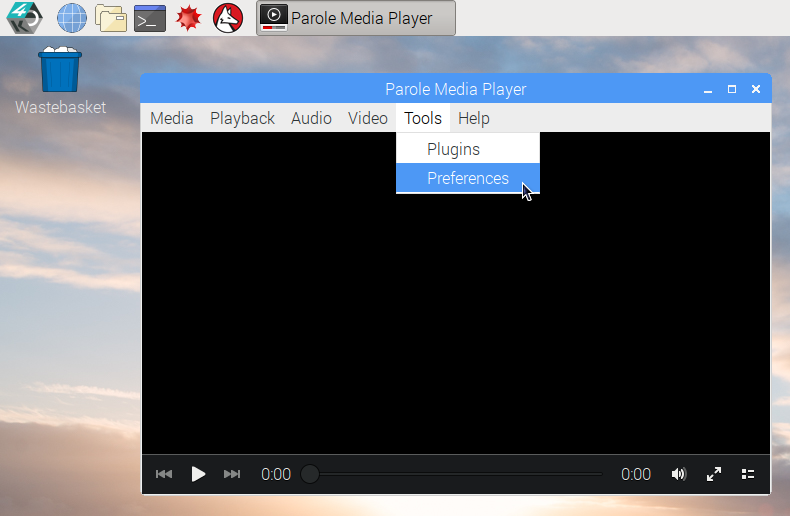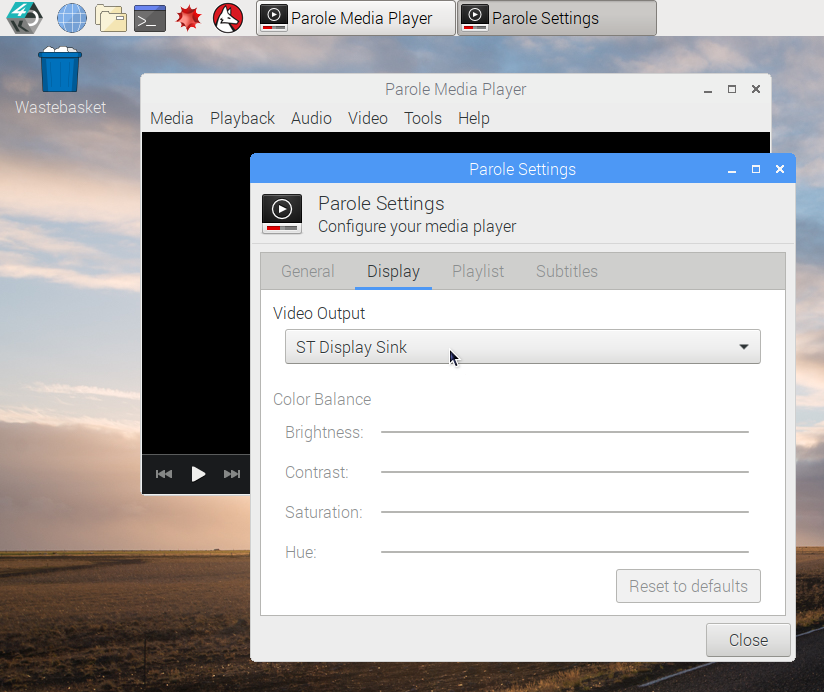GUI (Parole)
This guide outlines the setup and usage of Parole, a media player that provides a graphical user interface.
Parole has been modified to operate with the hardware-accelerated media decoding ability of the 4k Open board.
Setup
This guide assumes that you have loaded the 4Kopen distribution port onto a USB memory stick or microSD card, and that it has booted successfully to the desktop.
Playing Media
From the File Manager
It is possible to play media by double clicking on a file from within the File Manager.
This should load Parole and start playback automatically.
From the Main Menu
Alternatively, Parole can be located in the main menu. Click on the 4Kopen logo in the top-left of the screen, select "Sound & Video", and then click "Parole Media Player".
Once Parole has loaded, select "Media", then "Open..."
Subsequently, navigate to your media files, select one, and click "Open".
Troubleshooting
If you have problems playing media, then please follow the steps below.
Media Device Permissions
To ensure that the permissions are correct, run the following with root priviliges (e.g: sudo):
chmod 666 /dev/media0
Configure the Video Output
Open Parole from the main menu (don't click on a media file), and then click Tools, and Preferences:
Then pick the "Display" tab, and ensure that "ST Display Sink" is selected for the "Video Output" configuration option: